Install and Configure Tight VNC Server
1. Launch LXTerminal
2. Type: sudo apt-get update
3. Type: sudo apt-get install tightvncserver
4. Say YES to continue
5. Type: vncserver :1
6. Set the VNC password
7. Say NO to view-only password
8. Type: cd /home/pi
9. Type: cd .config
10. Type: mkdir autostart
11. Type: cd autostart
12. Type: nano tightvnc.desktop
13. Enter the following lines:
[Desktop Entry]
Type=Application
Name=TightVNC
Exec=vncserver :1
StartupNotify=false
14. Press Ctrl-X, then Y, then Enter to Save and Exit
15. Close LXTerminal